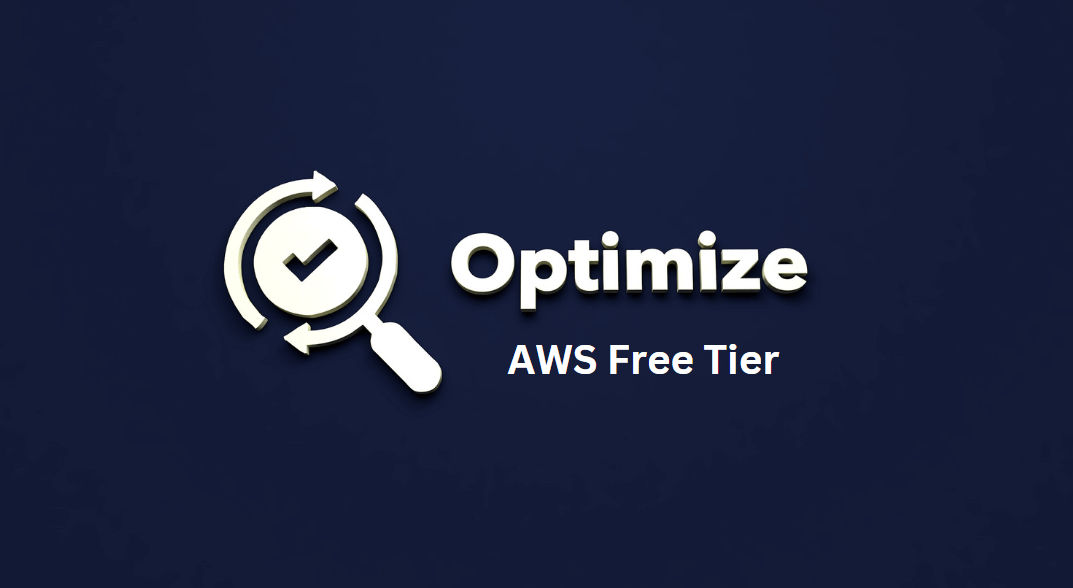Amazon Web Services (AWS) offers a popular free tier that allows new users to explore and test AWS services at no cost.
This free tier provides limited access to some of AWS’s most popular services, such as EC2, S3, and Lambda, making it a great starting point for individuals and businesses to get familiar with cloud computing.
However, this free tier is only free for the first 12 months. After this period, users often wonder what comes next and how to effectively manage their cloud spending.
We’ll explore what changes after the AWS free tier ends, what costs you can expect, and practical strategies to optimize and manage your AWS costs to avoid unexpected charges. Let’s start
What is AWS Free Tier?
AWS Free Tier provides users with hands-on experience in using AWS services without incurring costs for up to 12 months, offering three distinct options for usage:
12-Month Free Tier The most widely utilized Tier, offering a comprehensive set of services with monthly usage limits like 775 hours EC2 compute time and 5GB S3 storage, along with 1 million requests to Lambda.
Some AWS services such as AWS DynamoDB and Cloud Watch remain free for up to an individual usage limit even after 12 months have elapsed.
Tests Many services provide trial periods – usually up to 30 days long – that enable users to evaluate certain services without incurring costs.
These offers provide an affordable way to explore AWS; however, it’s essential to remember that their 12-month free Tier is an initial trial period only and exceeding usage limitations or exceeding initial trial period will incur fees.
What Can Happen After the Free Tier is Completed?
Once your twelve month Free Tier period ends, AWS will start charging you for any resources that continue to be utilized by you.
The transition from free services to paid ones should be seamless – your AWS account remains active with all data and resources remaining the same until manually closing it yourself.
Here’s a breakdown of what will happen when AWS Free Tier ends:
Amazon EC2 (Elastic Compute Cloud): The Free Tier offers users 750 hours of T2.micro instances each month.
After twelve months have elapsed you will be charged according to Amazon’s pricing structure for instances running in your account. Costs will depend upon type, region and duration.
Amazon S3 (Simple Storage Service): Every month you will get 5GB of standard storage free.
Post-Free Tier, you will be charged for using storage space, data transfers and requests made against your buckets.
AWS Lambda: With AWS Lambda’s Free Tier offering of 1 million request and 400GB of computation time every month for no charge, additional fees will be assessed depending on how many requests and computation time were used by your application.
After this expires fees will be charged accordingly based on request volume and usage time consumed.
Amazon RDS (Relational Database Service): The Free Tier allows for up to 750 hours of MySQL and PostgreSQL databases engines use, while after 12 months you’ll be charged according to instance, storage, backup used.
AWS Cloud Watch: Cost Considerations AWS Cloud Watch offers certain surveillance services at no cost; once you reach the Free Tier cost threshold, however, costs depend on what custom metrics such as dashboards, alarms and dashboards have been configured by you.
Understanding AWS Costs Post Free Tier
Costs associated with AWS services depend on several variables, including service location, region, types and transfer fees. Here are a few areas in which expenses could arise beyond the free Tier:
Calculate Costs To accurately cost out services such as Amazon EC2, Lambda and ECS (Elastic Container Service), consider running time and resources required, any extra options such as load auto-scaling or load management services used, and any extra features such as load auto-scaling/load balancer.
Services such as S3, EBS (Elastic Block Store), and RDS storage services may incur costs depending on the amount of data stored, its retrieval, as well as transfer.
Data Transfercoala data within one area typically does not incur costs; however, when moving it across regions or to AWS additional fees may incur. Regular monitoring can help control unexpected costs during data transfers.
Demand Costs Various Amazon Web Services charge according to transactions or requests processed. For instance, AWS Lambda charges per request as well as compute time while AWS S3 costs per request.
Additional Features Additional Features: Services may offer optional extras at an extra cost, including enhanced surveillance, reserve instances, and automated backup systems.
Strategies to Manage AWS Costs Utilizing Its Free Tier
AWS billing complexity can lead to unexpected expenses when not managed effectively, so here are a few tips that can help manage and minimize expenses once your Free Tier period ends:
Use AWS Cost Explorer to monitor and analyze usage: With AWS Cost Explorer, it is easy to observe and assess your AWS consumption and spending.
Create cost and utilization reports regularly in order to track where your money is heading. Likewise, this tool enables you to find resources which may be reduced or eliminated altogether.
Create AWS Alerts and Budgets AWS Budgets allow you to create customized cost and consumption budgets that notify you if spending exceeds certain thresholds, helping avoid billing issues as quickly as possible and making adjustments quickly to resource usage.
Optimize EC2 instances with the appropriate size: AWS’s Compute Optimizer can assess your EC2 instances and suggest more cost-effective options, including reserved or spot instances when your workloads become flexible.
Use The Always Free Tier: Even after the initial 12-month Free Tier has ended, certain services like DynamoDB, Cloud Watch and Lambda offer always free tiers – take advantage of them to reduce costs!
Automating Resource Management Use automation tools such as AWS Lambda and Step Functions for automating the starting and stopping of resources according to usage patterns, which will reduce costs by making sure resources only operate when they’re necessary.
Remove Resources that are Unnecessary: Regularly audit your AWS environment for resources like non-attached EBS volumes, old snapshots and load balancers that are no longer being utilized – unnecessary resources should be removed in order to reduce unnecessary costs and costs associated with their maintenance.
Utilize S3 Storage Classes Optimize your S3 storage costs by taking advantage of different storage classes based on how often data is accessed, with less frequently-accessed files being moved into lower-cost classes like S3 Infrequent Access or Glacier in order to cut costs.
Consider Server less Architectures: Server less services like AWS Lambda offer users the ability to pay only for computing time consumed compared to traditional servers; using serverless alternatives could reduce overall expenses significantly. Review your application architecture carefully in order to identify whether using such alternatives could save costs.
Utilize AWS Savings Plans: Amazon Web Services offers Savings Plans that offer significant cost savings compared to demand-based pricing over three or more year commitments.
Review your long-term workload needs carefully in order to determine whether one of their Savings Plans would best meet them.
Examine Your AWS Account Every Day: Make time each day to review your AWS account settings as well as billing preferences and service use.
AWS Trusted Advisor offers suggestions that can assist in optimizing your environment to enhance cost security, safety and performance.
Conclusion
While AWS Free Tier provides an ideal platform to experience various AWS services without incurring costs, it is wise to be prepared for what will happen once its free period expires.
By becoming aware of any possible costs that might incur and keeping track of usage patterns as well as applying cost optimization strategies you can effectively control AWS costs.
Take proactive steps, like right-sizing instances and automating processes to save on costs while continuing to benefit from AWS powerful cloud services without spending an arm and a leg.
When moving away from the Basic Tier and into Premium Tier environments be mindful of how much AWS costs for scaling apps and services utilizing its cloud environments as you scale apps and services using AWS.